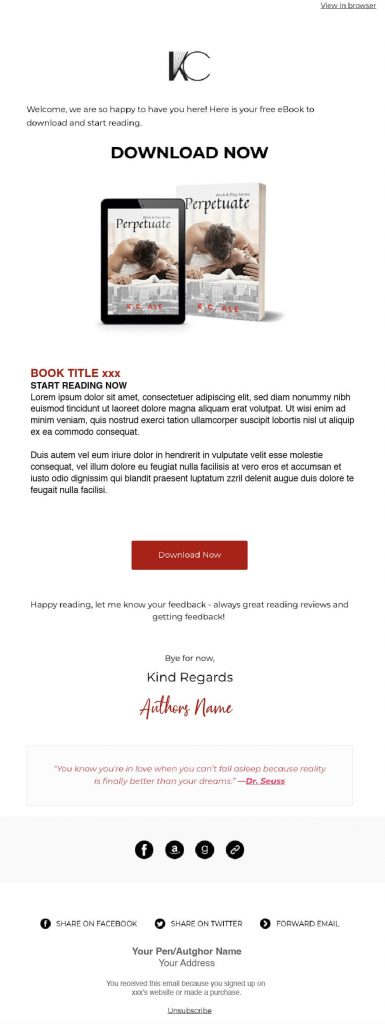MAILERLITE
New to MailerLite?
Please check their resources on setting up your account, how to use the drag and drop editor and more.
https://www.mailerlite.com/help/how-to-get-started-with-mailerlite
How do I build a workflow?
A workflow is used to share your freebie or the first few emails that is automatically triggered off once someone signs up to your website.
- Create a new workflow and give it a name, for example:
“Welcome series” - Select the trigger When subscriber joins a group
Select a subscriber group – This is the sign up from your website. Call it something like “Website Sign Ups”, later you might want to have “Facebook Sign Ups” etc. - Add the first email template to welcome new subscribers. Choose a template you think will work for your author brand. Adjust font types, colors etc.
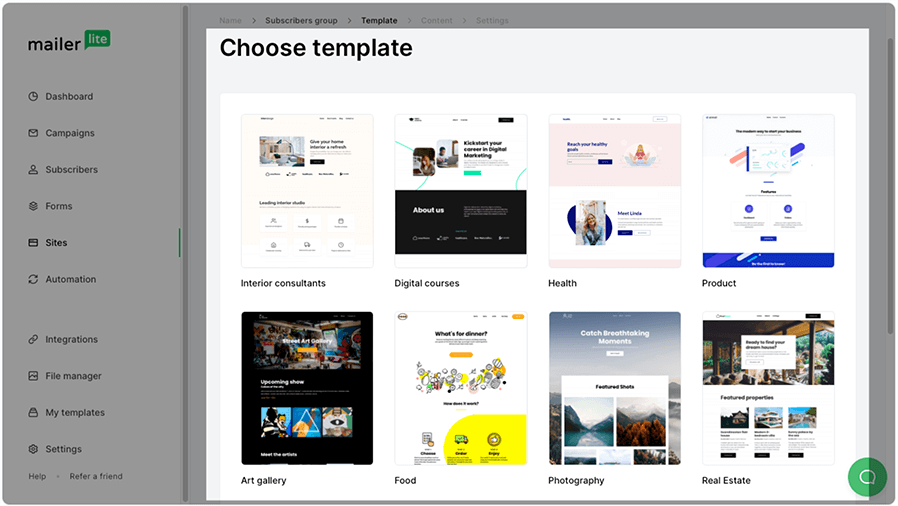
4. Share your freebie or whatever offer you would like to share. Drive them to your website or motivate readers to complete an action or next step (ie buy the book). Remember that you can always edit or add email content after you’ve created the initial journey.
5. Add all your social share and links back to your website. Add your logo or photo of yourself to make it stand out and give yourself a brand identity. We like to pick similar fonts and colour to your website or book covers.
6. Add a time delay to give subscribers some time to open the first email or allow subscribers to get the first email immediately.
Add a second welcome email series template that includes more details about your books and services, or upsell other parts of your business
Add another time delay to give subscribers a few more days to open your second email.
7. Here is an example of a welcome series:
-1st Email sent immediately when signed up
-2nd Email has a 5 day delay
-3rd Email has a 14 day delay
You can choose what works best for you.
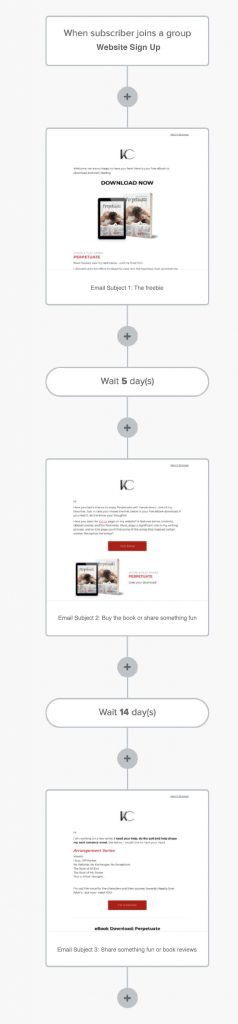
8. Double-check if all the steps are complete and activate your workflow on the top right-hand corner
9. Publish if you are happy after testing. Ensure all links work!
Need more help with MailerLite, please look here: https://www.mailerlite.com/help
Here is an example of the first welcome email. Be sure to link up the free pdf download to ensure readers get their freebie.