Depending on where you are in the world, the URL for the Amazon storefront differs. For example:
- United States – amazon.com
- United Kingdom – amazon.uk
- Singapore – amazon.sg
This can make purchasing your book a little bit more challenging if your readers are from different countries.
To eliminate this issue you can use a universal link that will automatically direct the reader to the correct Amazon storefront. You can use BookLinker‘s free version to do this.
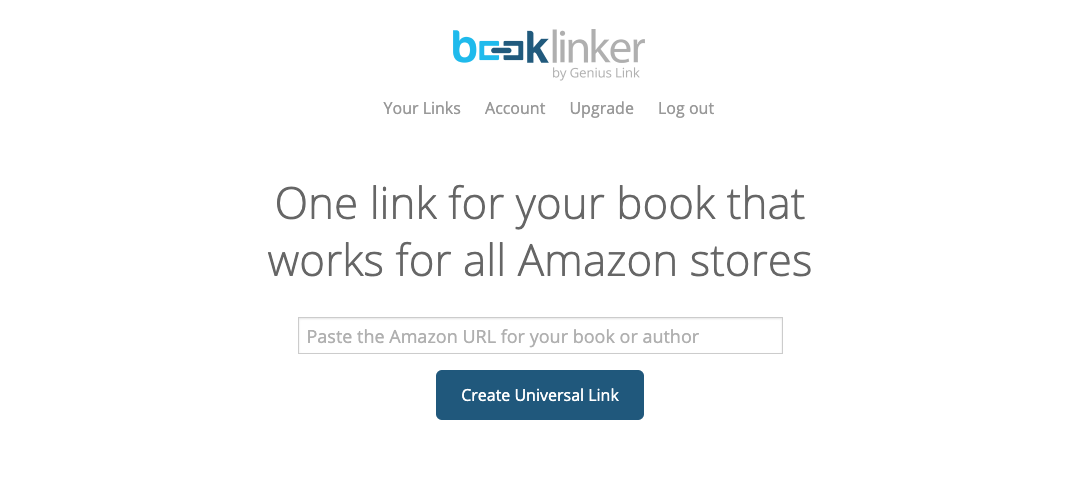
Copy your book’s URL link from the Amazon website.
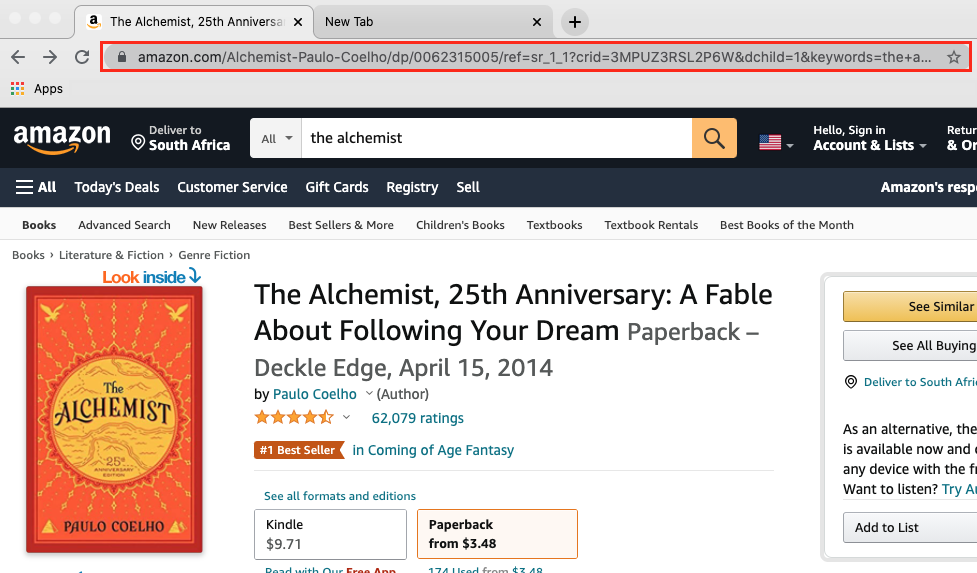
Paste the Amazon URL for your book on the BookLinker to create the universal link.
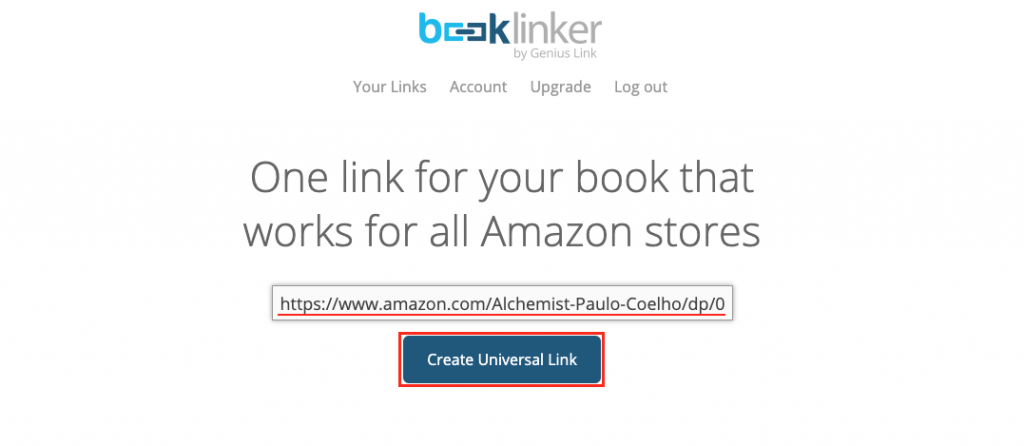
- After pasting the URL, Click “Create Universal Link.
Start naming your universal link, click on the drop-down “mybook.to” menu.
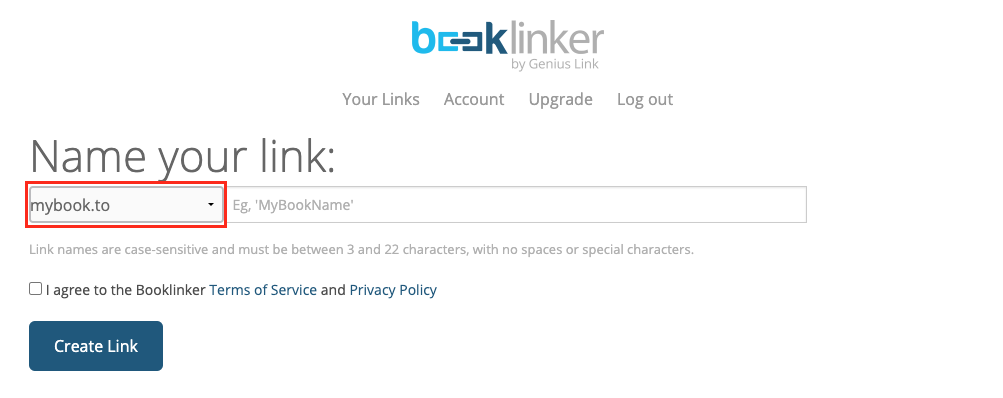
Choose the name of your URL.
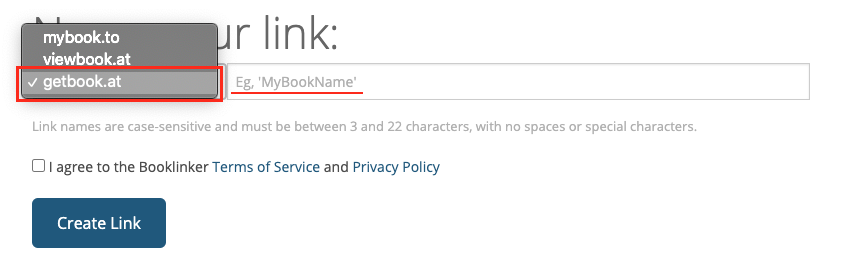
- For example the link can be: getbook.at/TheAlchemist
- Click “Create Link”once you have chosen the name.
Copy your new link, this is the new link you can share with your readers.
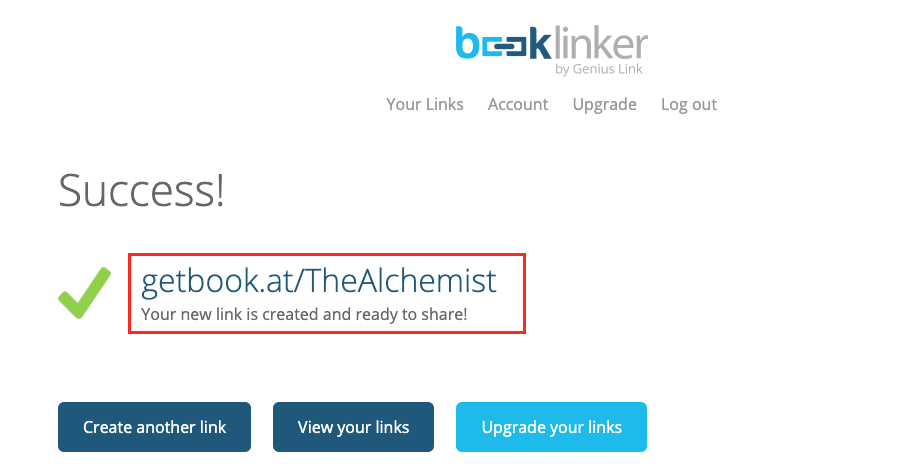
Now you can share your new short link with a global audience.